How to download a betting app?
On this site, we give you a detailed explanation of how you can download mobile betting apps. Mobile betting apps are most common nowadays and are being deployed either as Android mobile apps or iOS mobile apps. Being grouped into these two categories implies their availability can either be from Google Play if it is an Android mobile app while the iOS is available from the apple store.

However, the General Data Protection Regulations (GDPR) has forced some mobile apps not to be available in both Google Play and Apple store as results of not meeting required standards for operating the mobile apps. Most standards focused in protections of data usage rights of mobile phone users especially when there are money transactions being involved in the specific mobile app. To overcome the GDPR situation some betting sites upload the installation file for mobile app directly in their websites with guidelines on how to install it in your mobile phones.
Our experts have shared some light on how you can install the mobile app. The details shared includes how the unknown sources (the one avoiding GDPR) installation file can be installed in your phone and the risk involved if the mobile app file come from unknown publishers (which is not from a specific betting site).
Downloading and Installing Android Mobile betting apps
Our experts do recommend to get apps from Google Play! You can also get them from other sources like the specific betting sites. Note that any download from unknown source other than Google Play is subjected to security checks which scan potentially harmful apps, warns you, and removes apps, if necessary, in your Android phone hence it is always impossible install apps from unknown source (betting sites) unless you bypass this check (which is highly discouraged).
But because of limitations of GDPR you will find many apps are directly found from specific betting sites hence it is important to have insight on how you can bypass the security checks in Android phone.
Bypassing of security check can be done within the Google Play menu where you can select Play Protect and click install apps from unknown source.
In updated Android version this functionality listed as Scan apps with Play Protect. Once this functionality is cleared you can proceed with installation of your Android file which you downloaded from the specific bookmaker and follow the procedure appearing from the installation file.
It is important to know your Android version because some apps are selective to Android version. To understand which version of Android is running in your phone go to settings then about phone the software information.
For installing app from Google play you can open Google play and find the betting app you want. Once you find it tap install and follow installation procedure of the app. If the app is already installed in your phone, you will see a button written ‘OPEN’, just click it and app will open instantly.
We can suggest to download the following betting apps
Example for “how to download the 22bet Android Mobile App?”
Open your phone web browser and search the 22bet app. Once it is opened you will look for a section written INSTALL 22BET APP FOR FREE. See the images below:
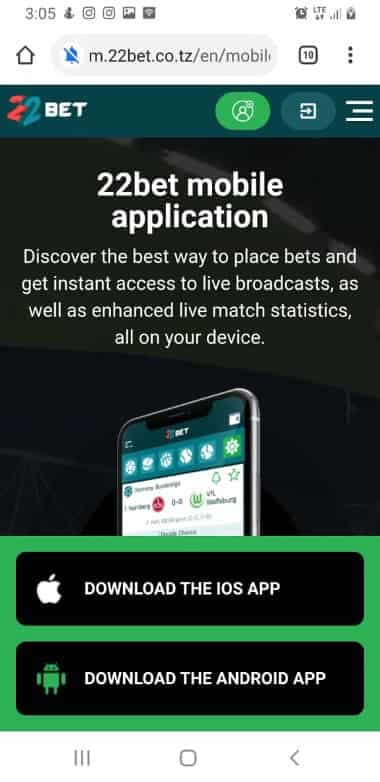
Installation instructions
- Tap “Download the app”
- Tap “OK” to download the app.
- When the app starts downloading, you will see a message with an “Open” button. Tap it.
- Go to “Settings” via the pop-up window which appears and allow app installation from unknown sources.
- Switch the “Allow for this source” slider to enable this.
- After you’ve switched the slider, tap “Back”.
- Tap “Install” in the window which appears
- The app will start installing
- Once the app has been installed, you will see a message with an “Open” button. Tap it.
- The app is ready to use!
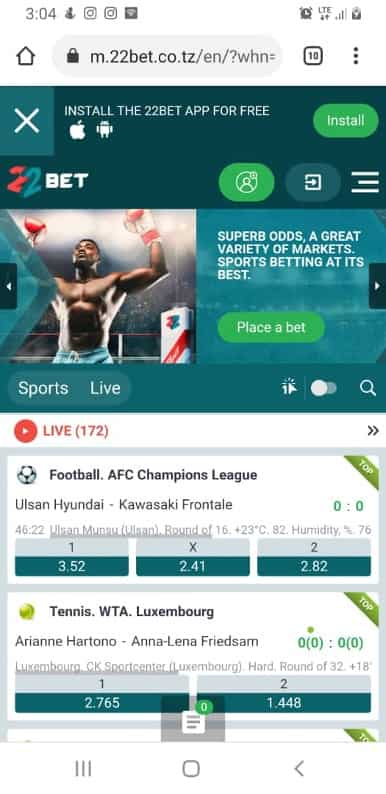
Find out more details about this betting company in our 22Bet review
Downloading and Installing iOS Mobile betting apps
Open your iPhone or iPad then open the App Store app. Search for the app that you are looking for and download it. Tap or click the price or Get button. In case you see the “Open” button instead of a price or Get button, you already bought or downloaded that app.
However, to download any app from Apple Store requires you to have an Apple ID and in case you cannot find the apple store in your phone then you might have parental control turned on hence make sure you choose Allow for the installing Apps setting.
Within the App Store, if an app shows a “Get button” instead of a price, then know that the app is free. There are no charges for downloading a free app. Most betting app are free by default hence expect no charge for downloading the betting apps.
Download an app from a certain betting site
You can also manually install the betting app after a successful downloading from the bookmaker site. Please refer to the 22bet example in Android mobile app section above to see how you can get the installation file. When you first open an enterprise app that you’ve manually installed, you see a notification that the developer of the app isn’t trusted on your device. You can dismiss this message, but then you can’t open the app.

After you dismiss this message, you can establish trust for the app developer.
Tap Settings > General > Profiles or Profiles & Device Management. Under the “Enterprise App” heading, you see a profile for the developer.
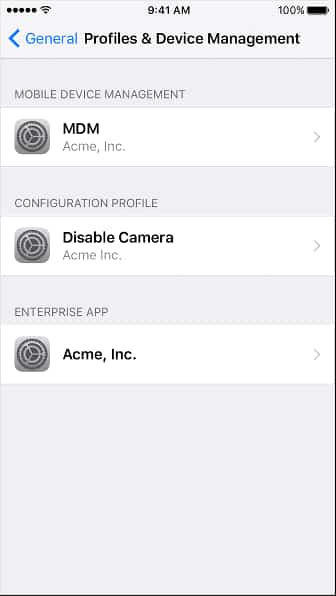
Tap the name of the developer profile under the Enterprise App heading to establish trust for this developer.
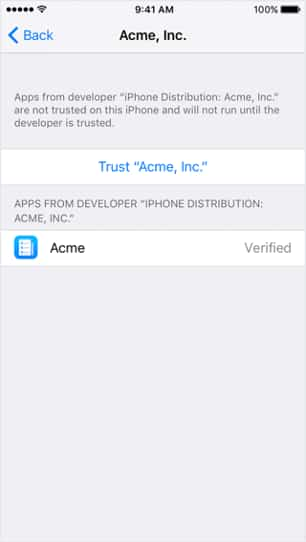
Then you see a prompt to confirm your choice. After you trust this profile, you can manually install other apps from the same developer and open them immediately. This developer remains trusted until you use the Delete App button to remove all apps from the developer.
You must be connected to the Internet to verify the app developer’s certificate when establishing trust. If you’re behind a firewall, make sure that it’s configured to allow connections to https://ppq.apple.com. If you aren’t connected to the Internet when you trust an app, the device displays “Not Verified” instead. To use the app, connect to the Internet and tap the Verify App button.
After you verify an app for the first time, your iPhone, iPad, or iPod touch, the Android phone must reverify the app developer’s certificate periodically to maintain trust. If you can’t reverify, you may see a message that verification will expire soon. To maintain trust, connect your device to the Internet, then tap the Verify App button or launch the app.
Risk of downloading apps from unknown sources
Unknown sources are any source that is not either Google Play or Apple Store. But for our case-specific betting sites are also cleared from being called unknown sources because most bookies do upload the mobile apps installation file in their betting sites to skip the complications of GDPR.
If you download apps from unknown sources your phone and personal information can be at risk. This can lead to damaging your phone or lose data and eventually your personal information could be stolen hence you can be physically harmed or hacked for different purposes like stealing bank passwords stored in phones and important notes. Some people tend to store important notes in their phones, so it is important to protect your phone from unrecognized mobile app publishers.
Summary
Most betting sites put their mobile app installation file at the top of the site, or at the bottom of the site or at the about us sections.
Please navigate to these areas to download the installation file.
Remember if you are going to get the app from Google Play/Apple Store confirm if the publisher of that app is that bookie you are looking for otherwise you might end up downloading an app which is not belonging to a specific bookie.
This said the betting site is the most trusted platform for getting mobile apps of bookmakers as you can avoid risks involved with falling into unknown sources. Betting mobile apps involves money transactions for depositing and withdrawing if the app is not a trusted source, then skimmers can create an attack to tap your cash flow into their pockets on a daily basis.
But no worries – if you find an app for download on the website of a licensed bookmaker – ALL OF OUR RECOMMENDED BOOKMAKERS on the site are LICENSED and can be TRUSTED – you can be sure that there will be no abuse or stealing of any of your money or data!
Useful links
Check out our home page for the latest updates of the best betting sites in Africa
Navigate back to the overview for more articles in our betting school